I wrote about why you should consider PWAs as an option a while ago.(https://nexteam.co.uk/post/product/pwas-are-a-real-option). Recently we've been working on building a PWA, so let's look at the capabilities of PWAs, their pros and cons. But most importantly how this can fit into your application development strategy.
How PWA stack up compared to Native Apps (Android and iOS) v PWAs
When you are putting options forward you have to show how the PWAs stack up against the Native Apps. There are some key capabilities that are non negotiable for a mobile app. Let's take a look at how PWAs stack up compared to native apps.
| Capabilities | Native App | PWA |
|---|---|---|
| Development Speed | Slow | Fast |
| Cost of Develpopment | High | Medium |
| App Performance | High | Medium |
| Native Platform Features | All | Most |
| User Experience | Very Good | Good |
| Platform Compatibility | Speific | All Platforms |
| Security | Most Secure | Secure |
| Maintanance | High | Medium |
| In App Purchase Fees | 15% - 30% | 2%-5% |
| App Discoverability | App Store Optimisation (ASO) | Search Engine Optimisation (SEO) |
| Mobile Payment | All | All |
| Push Notifications | All | Limited/Most |
| Offline Mode | Full | Full |
| Location Services | Full | Limited |
| Biometric Authentication | Available | Available |
Detailed Comparison
Development Speed and Cost
| Native | PWA |
|---|---|
|
You need to develop an app for each platform. Most organisations this is Android and iOS apps.
You need Android and iOS developers to build the app. Two app will need to be tested. This increases the cost |
A unified platform across web and mobile, using open technologies.
Can be implemented in a wide range of tools and technologies, rather than needing specific skill sets. Only need web developers. Core app is tested once and smoke tested on each platform. Compared to native app development costs are cheaper |
App Performance
| Native | PWA |
|---|---|
| Native Apps tie into the OS and optimised for it, it can deliver higher performance. | It runs on the browser and there might be latency issues which might slow the performance of the app. |
Platform Compatability
| Native | PWA |
|---|---|
| App will only work on the platforms its built for | Will work on any platform with a browser |
Security
| Native | PWA |
|---|---|
|
Native apps are tightly integrated with the OS and allows them to take advantage of OS specific security features.
There is a perception because of the app store review process, native apps are more secure. |
Browsers are exceptionally well tested security sandboxes.
Lack the ability to attest the device they are running on, so not ideal for all use cases. Localised storage should be just as secure as any data stored in an app |
Maintenance
| Native | PWA |
|---|---|
| 2 Apps need to be updated and go through the app store approval process. | Only update the one app and release it as soon as you want. |
In App Purchase Features
| Native | PWA |
|---|---|
|
Both Apple and Google take 30% of the transaction for the 1st year and then 15%.
Some business are exempt from this but most Apps with In App purchase capability will be subject to the fees |
Depending on your payment provider and volume you’ll the fees will be 2%-5%. |
App Discoverability
| Native | PWA |
|---|---|
|
Native Apps are optimised for App store discovery.
Apple and Google select native apps for their top in category. This helps with discoverability. |
Since PWAs are websites they can be optimised for SEO and show up on search results. |
Which App Technology to Choose
As with everything there is no right or wrong answer to choosing if you should go down native or PWA route. Best thing to do is to see what is the best fit for you at this point in time. From my experience I have boiled it down to 5 key points you should consider when making your choice.
They are:
- Size of the Business - Large organisations are expected to be on the app store.
- Brand Awareness and reputations - Same as size there is an expectation for reputable brands to be on the app store.
- Performance - Depending on the business performance requirements will vary. If you need a highly responsive app then native is the best option whilst if a good performance is ok for your business and budget and speed to market is important then PWA is the best option.
- Security - Security is important to all businesses but depending on the level of security that is required you can make a decision on if you want to go down the native or PWA route.
- Budget - If you have limited budget and resources then PWA is a viable option.
- Speed to market - If you need to get something out to the market quickly then PWA is definitely the best option.
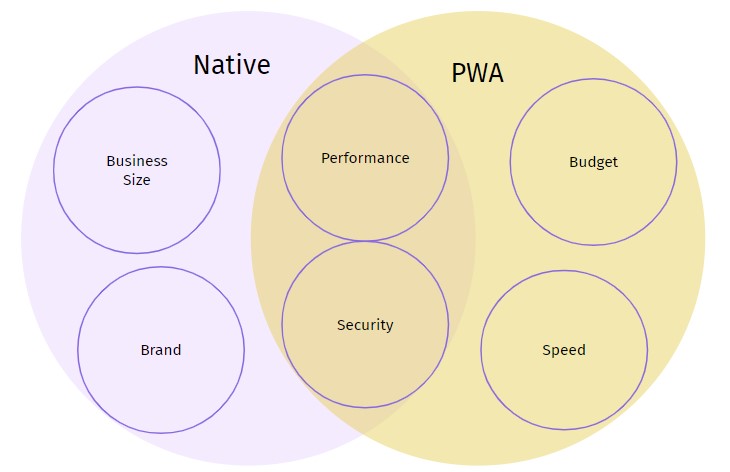
Start with PWA and Iterate your way to Native Apps
If your business doesn’t have an app then rather than making a decision on which technology to choose you can take an iterative approach. Only commit to native apps when it's the right time for your business.
PWA
Phase 1
- Get the app live as quickly as possible
- Start gathering data and feedback
- Iterate on the feedback
- Is it time for an App Store presence?
Hybrid
Phase 2
- Wrap the PWA in a native wrapper
- You don't have to rebuild the core of the app on Android or iOS
- Gather data and feedback
- Is there a need to build a native app?
Native App
Phase 3
- Build fully native Android and iOS apps
Example of PWAs
There are lots of big global brands who are using PWAs. They have really good user experience and all or most of the features of their native apps. Here are a few I have used as a PWA.
- Starbucks
- Uber
- Spotify
- Debenhams
Conclusion
Don’t over complicate things and keep your decision making process as simple as possible. Identify the key levers for your business and make a decision. Don’t think of it as a binary choice. The best option is to start with a PWA which will get you to the market quickly on a tight budget and then decide if you still have a need to go down the native app route.





